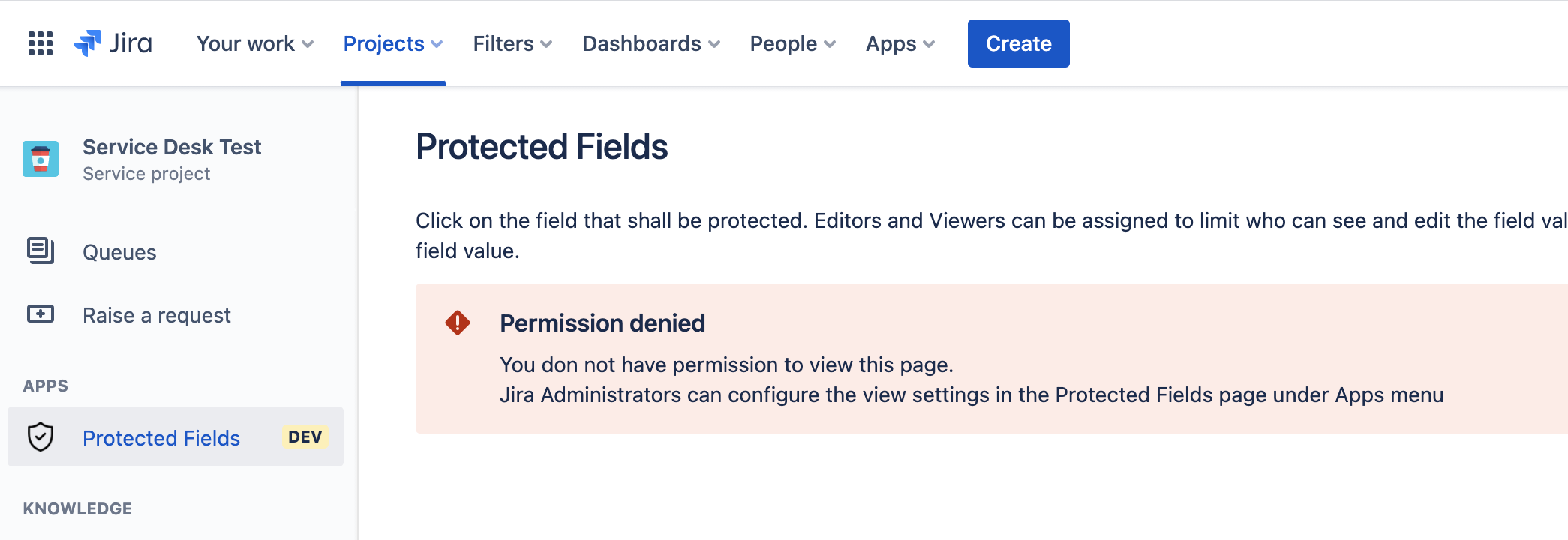Admin settings control who can configure protected field permissions on a project.
Options are
| Option | Description |
|---|---|
| Project Roles | Users with the role in the project can access Protected Fields page on the project and can configure the view and edit permissions |
| Groups | Users in the Group(s) in the project can access Protected Fields page on the project and can configure the view and edit permissions. Use comma separated list to specify many groups. Groups are case insensative. |
Permission Denied on Protected Fields setting page
If the user gets Permission Denied, when accessing the page Protected Fields on a project then it is because the user is not part of the permission configuration done in the admin settings.
If project roles are used check that the user is part of a project role or part of the group assigned to a project role.