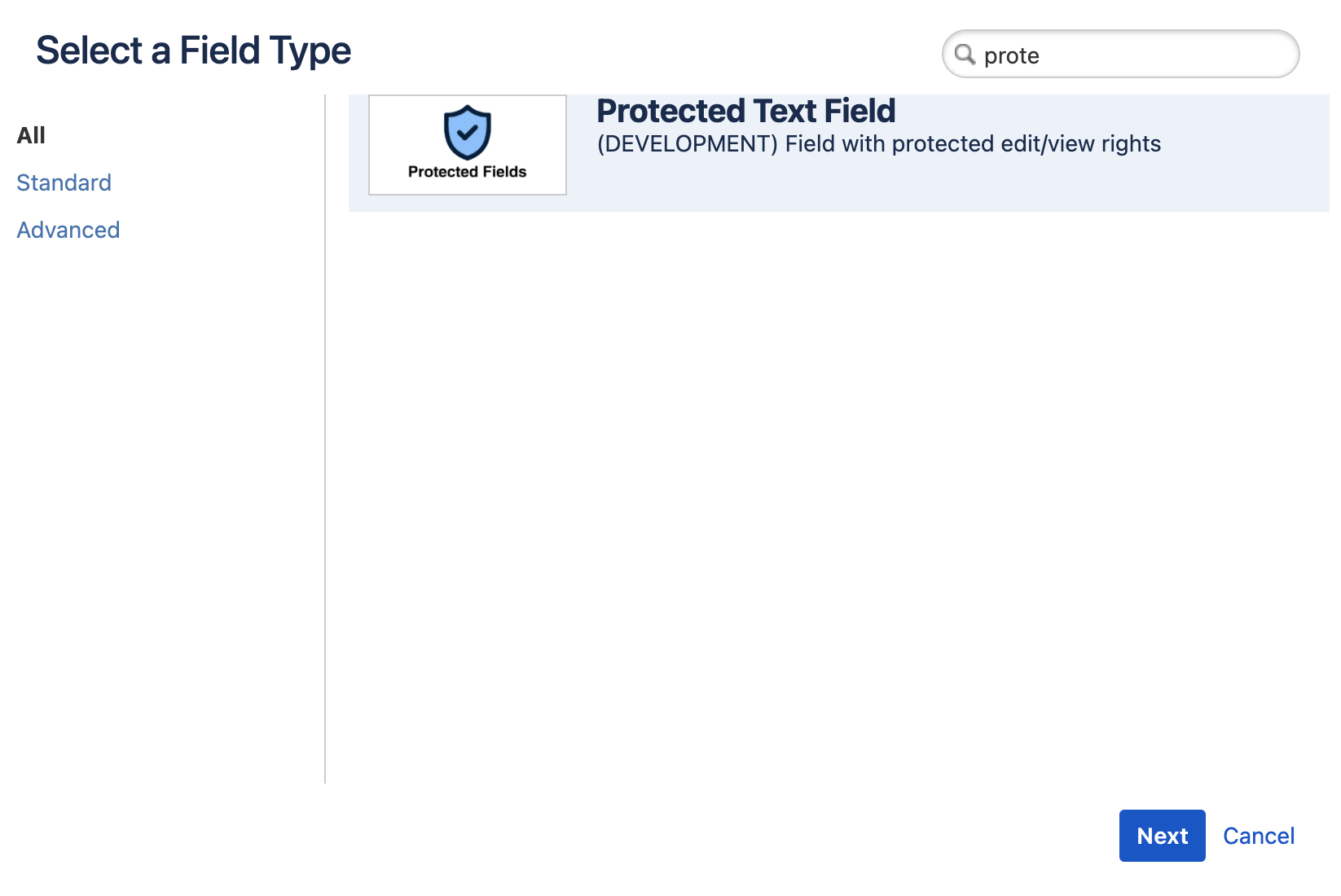Protect your field data with Protected Fields! It lets you configure who can view and edit field data on a Jira Issue.
Protected Fields is created by;
- Navigating to Custom Fields.
- Click Create Custom Feld
- Click All, and search for Protected Text Field
- Select and click next, give it a name and create the field and associate it to Issue Screen(s)
- Once the field is created it show up under Protected Fields in the Project navigation, where you can configure the permission for the field.
Read more on how to use the app.