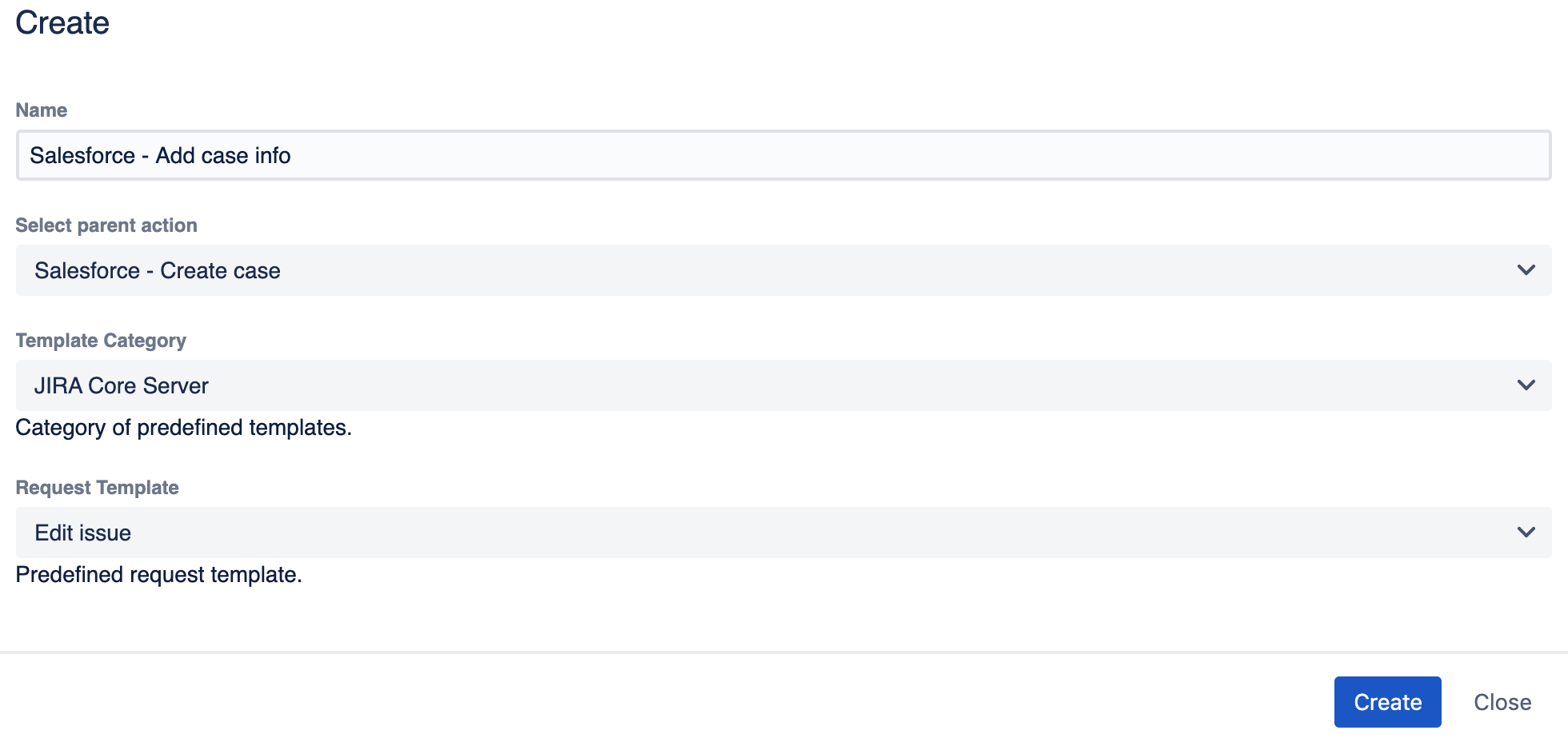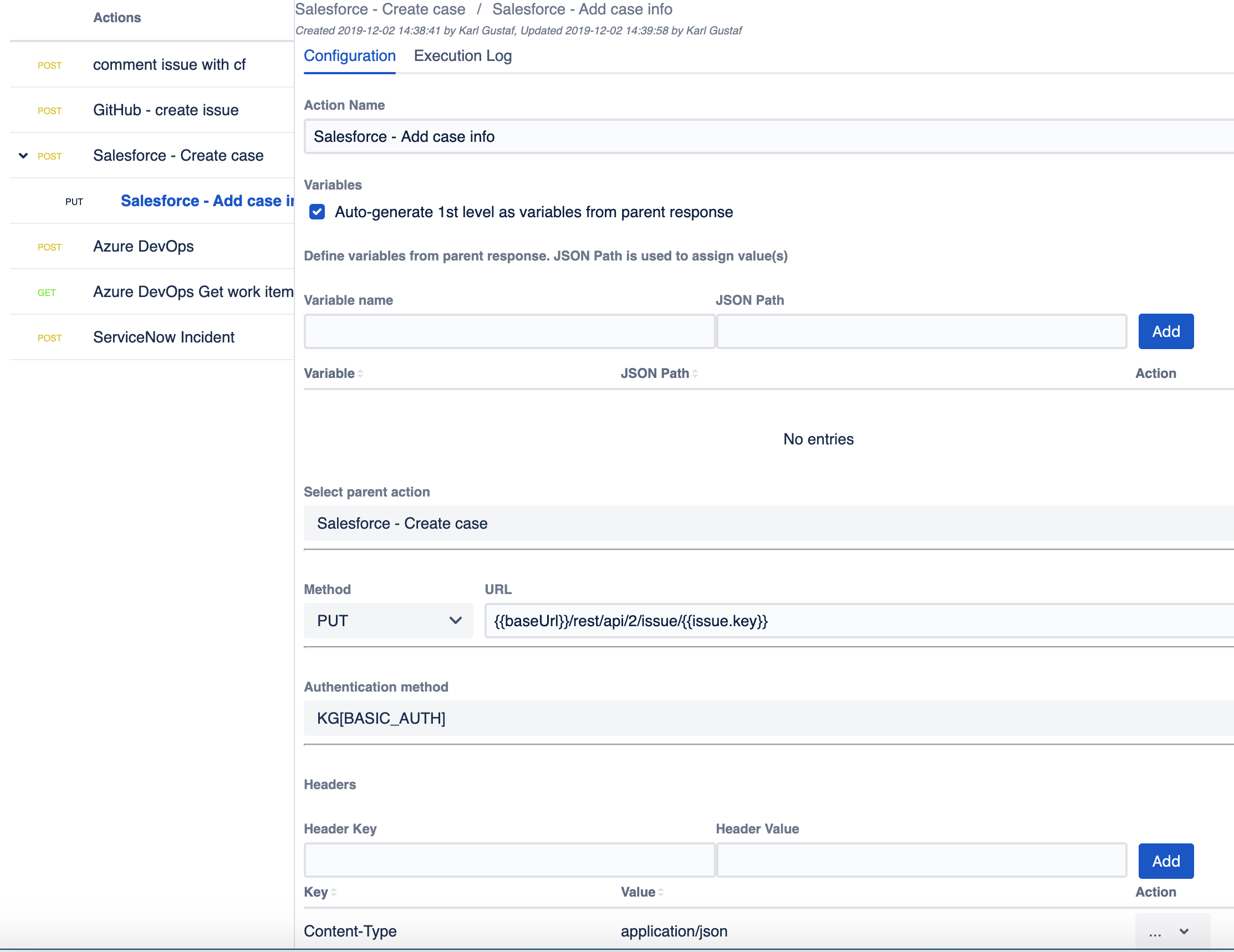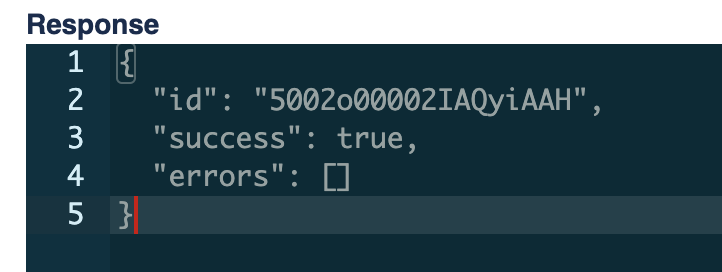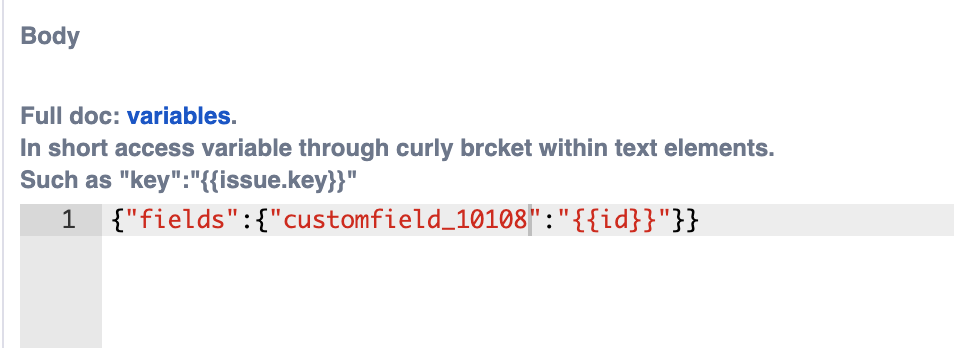With our latest release of REST Integrations & Automations, it is super simple to create any OAuth integration without needing to code!
...
This now means that the REST call to salesforce using the authentication that we setup will be triggered every time there is a new issue in our SAL project!
Yeah! but wait... how does it know to update the issue with the Case ID?
Now the chained actions come into play.
We will create a new action again this time we will use the "Select parent action" field to specify our previously created "Salesforce - Add case info"
Further on we can take some help by selecting the "JIRA Core Server" category and the "Edit Issue" template to speed things up.
What did we get now?
First, we can see that the tree now has a parent → Child for the salesforce part. Secondly, we can see that it created a new REST request to our JIRA server.
By selecting "Auto-generate 1st level as variables from parent response" we will automatically on this REST call get the response from the create case call as variables.
The response can be viewed by clicking on the Execution log on the "Salesforce - Add case info" action
So let's use what we know from the response to send that to the edit issue REST call.
As noted the {{id}} will automatically be replaced by the response from the parent once the chain is executed.