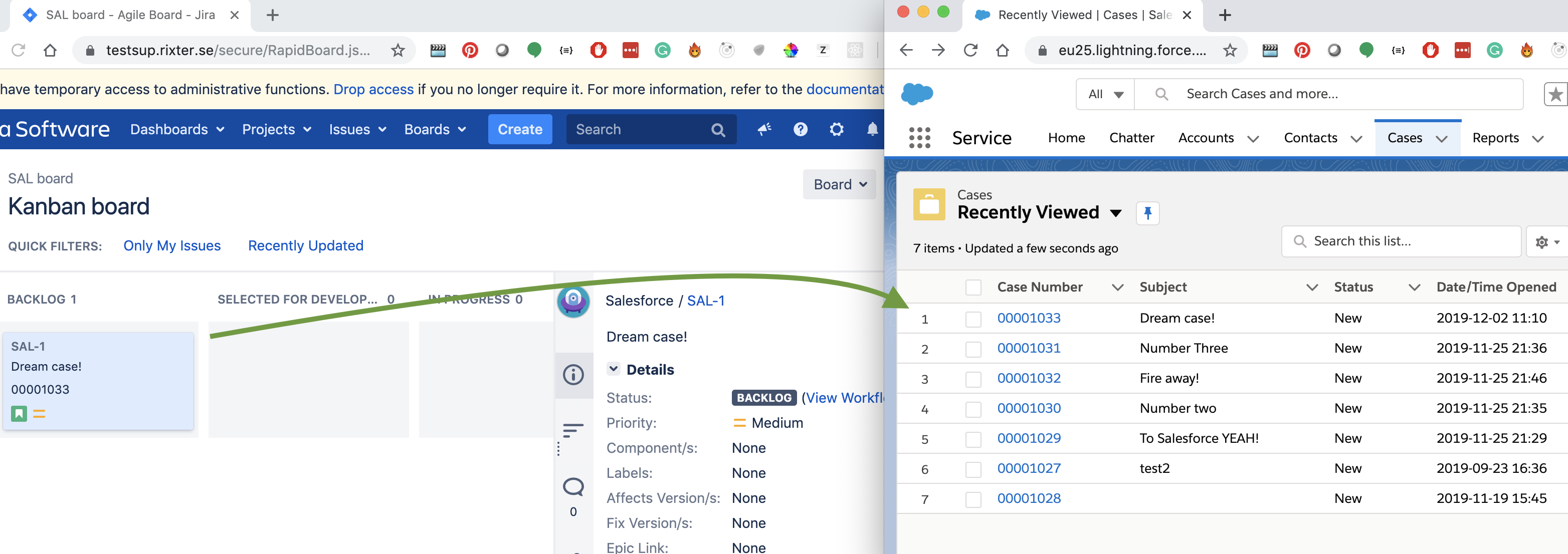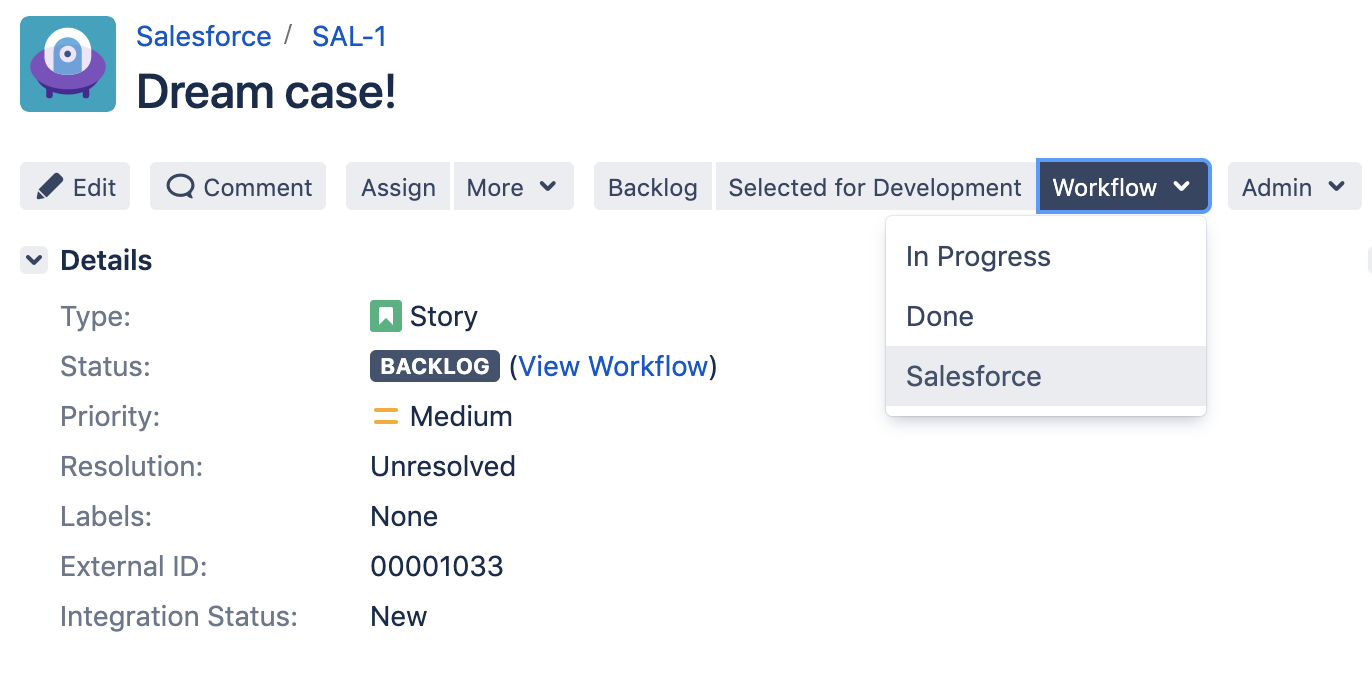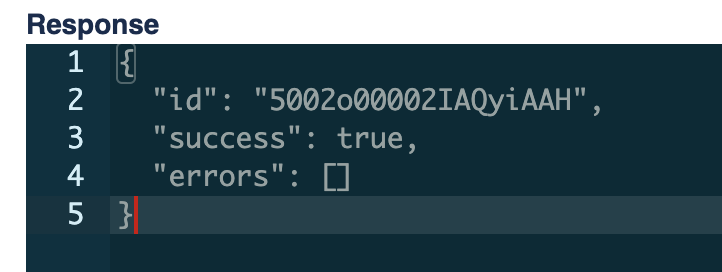With our latest release of REST Integrations & Automations, it is super simple to create any OAuth integration without needing to code!
In this tutorial, I will describe how to do it with salesforce and some of the use cases that we see are common.
So
...
we want to achieve this:
When an issue is created it sends that to Salesforce and updates the issue with the case number and status.
Secondly, we want to fetch the status of the case to find out if there has been any update.
...
This can also be done on a periodic schedule by using the cron expression. (not covered in this article)
...
First, we can see that the tree now has a parent → Child for the salesforce part. Secondly, we can see that it created a new REST request to our JIRA server.
By selecting "Auto-generate 1st level as variables from parent response" we will automatically on this REST call get the response from the create case call as variables.
The response can be viewed by clicking on the Execution log on the "Salesforce - Add case info" action
...